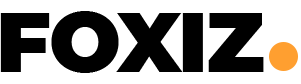WhatsApp, the world’s most popular end-to-end encrypted messaging software, has introduced a new browser extension that will further improve the security of its web users.
An announcement made on Friday by WhatsApp said that the company had launched a web browser extension dubbed as “Code Verify Extension” that offers real-time, third-party verification that the code controlling someone’s WhatsApp Web has not been changed.
By adopting this step, WhatsApp is putting even more power in the hands of its users, and it will also strengthen the security of WhatsApp for users who do not have access to a mobile device.
As a first in the industry, the business says that it is “releasing its open source so that other messaging services may offer their clients the option to verify that the code they are being provided on the web is the same code that everyone else is using.”
This latest move by WhatsApp further increases security for its non-mobile users while also allowing them to use WhatsApp Web as they usually would.
Also Read: Realme Reveals Realme S100 Smartwatch And N100 Earbuds In India, Check Out Price And Specifications
With the new extension for Firefox, Edge, and Chrome, users can now use WhatsApp Web more securely than ever by offering verification of the code shared with their browser.
For the uninitiated, WhatsApp Web is a valuable software tool that allows you to use the WhatsApp messaging service from your desktop. To do so, you will need to access https://web.whatsapp.com/ from your browser and then use your phone to scan the QR code displayed on the screen. The code contains information about your phone number and device and links to the necessary libraries for running the application. However, this information could be tampered with by hackers or other malicious third parties, who could then use it to access your phone remotely.
Code Verify extension automatically validates and certifies the legitimacy of the WhatsApp Web code provided to your browser and that it has not been tampered with or modified. WhatsApp Web users on Firefox, Edge, and Chrome benefit from its collaboration with Cloudflare, which provides an impartial third-party code verification service that is invisible to the user—and something no other provider.
Also Read: Redmi Note 11 Pro+ And Note 11 Pro Launched In India, See Specifications And Pricing
What Is The Procedure For Installing The Code Verify Extension?
Meta Open Source has released an open-source code verify extension that allows users to verify WhatsApp Web QR codes. It is accomplished by comparing the code to the one provided by WhatsApp’s servers in real-time. The tool will alert users to a discrepancy between the two codes by showing a cross in a red circle on the browser’s toolbar.
The code verify extension can be downloaded from the Meta Open Source website and installed on any of the three most common web browsers: Google Chrome, Microsoft Edge, and Mozilla Firefox. The company claims that neither its own nor WhatsApp’s servers will track users who have downloaded the Code Verify extension.
Once installed on your browser, the code verify extension will instantly start functioning when you access WhatsApp Web for the first time. You will have to click through several warnings about it being an untrusted application at this point before you can use it. Users can see the verification results using their browser’s toolbar once they’ve done so; if the code has been verified, a checkmark within a green circle will appear. Three different alerts may occur if the code hasn’t been verified: Network timed out, Risk detected and Validation failure.
Also Read: Leaks Reveal iPad Air 5 Will Boast The Powerful M1 Chipset, 128GB ROM And 8GB RAM